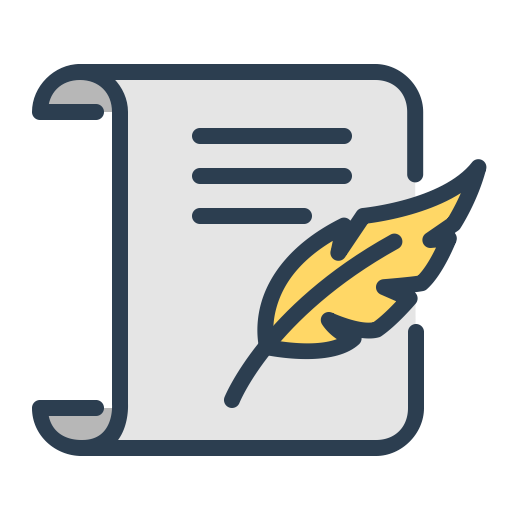The Best WordPress SEO Plugins for 2025

If you’re just dipping your toes into the world of WordPress, you might be wondering why everyone keeps talking about SEO. Search Engine Optimization—yeah, that’s the fancy term—basically means making your site easier for Google and other search engines to find and love. Without it, your brilliant blog posts or that cool online store could just sit there gathering digital dust. But honestly, as a beginner, you don’t need to be some tech wizard to get started. That’s where plugins come in handy; they’re like little helpers that plug right into your WordPress dashboard and do the heavy lifting.
I’ve been tinkering with WordPress sites for years, and let me tell you, the right SEO plugin can turn a frustrating guessing game into something almost fun. In 2025, with search algorithms getting smarter—think AI-driven updates from Google—these tools are more crucial than ever. They help with everything from tweaking your titles to building sitemaps that search engines can crawl without a hitch. And the best part? Most have free versions to test out before you commit. So, let’s chat about the top ones making waves this year. I’ll break them down simply, no overwhelming jargon, and throw in some real talk about what works for newbies like you.
Why bother with an SEO plugin anyway?
You’ve poured your heart into writing a post about your favorite hiking trails, complete with photos and tips. But if nobody finds it, what’s the point? An SEO plugin steps in to optimize that content—suggesting better keywords, fixing meta descriptions, and even checking readability. It’s like having a coach whispering in your ear, “Hey, add this alt text to your image; it’ll help with image searches.”
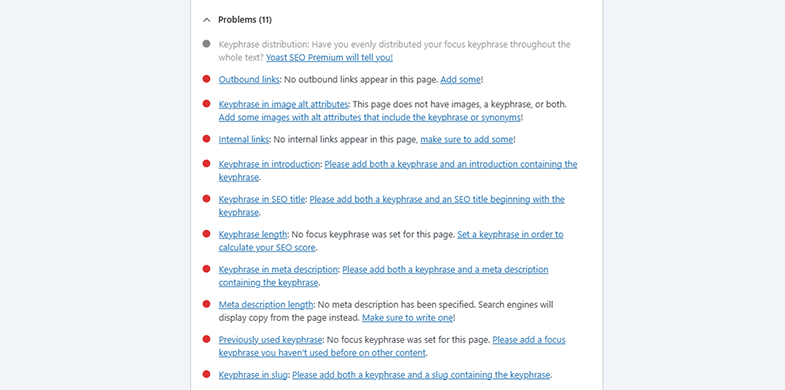
For beginners, starting without one is like trying to navigate a city without a map. Sure, WordPress has some built-in basics, but plugins take it up a notch. They integrate with tools like Google Analytics or Search Console, giving you insights into what’s working. And here’s a little tangent: If you’re running a small business site, good SEO could mean more customers walking through your virtual door. Think about seasonal trends, too—like boosting holiday gift guides right now in fall 2025. Plugins make that easier, adapting to whatever Google’s throwing our way this year.
But not all plugins are created equal. You want one that’s user-friendly, regularly updated, and doesn’t slow down your site. Speed matters; a sluggish page can tank your rankings faster than you can say “bounce rate.” Keep an eye on compatibility with your theme, too—stuff like Elementor or Astra plays nice with most, but it’s worth a quick check.
1. Yoast SEO
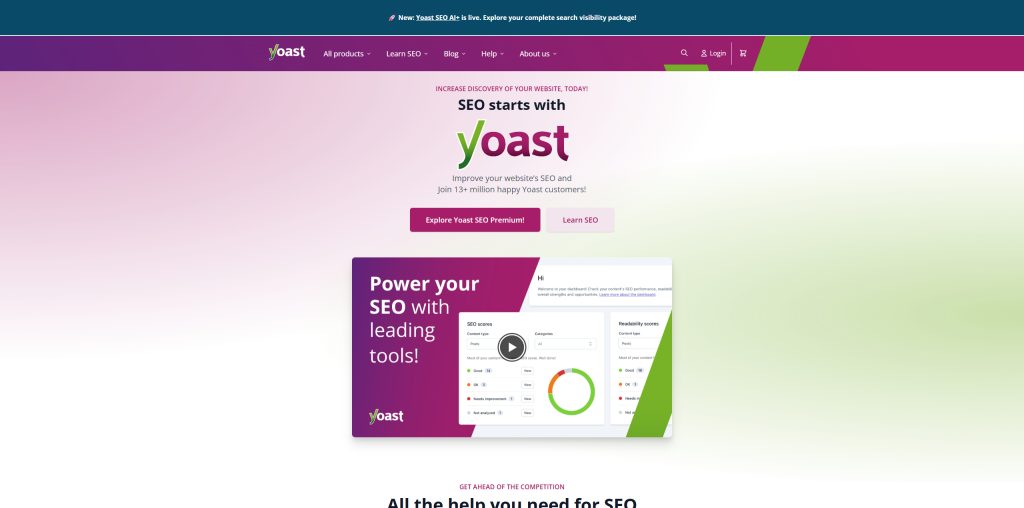
If there’s one plugin that’s been around the block and still holds up, it’s Yoast SEO. It’s like that trusty coffee mug you reach for every morning—familiar and effective. For beginners, Yoast shines with its straightforward interface. You install it, and boom, it guides you through optimizing each post with a traffic light system: green means go, red means fix it.
What I love is how it breaks down readability. It’ll flag long sentences or passive voice, nudging you toward clearer writing. Plus, it handles XML sitemaps automatically, submits them to search engines, and even suggests internal links to keep visitors on your site longer. The free version covers the essentials, but if you upgrade (around $99 a year), you get video SEO and local business tools—handy if you’re running a shop in your hometown.
Is it perfect? Well, sometimes it feels a bit naggy with all those suggestions, and the premium features can add up. But for a newbie, it’s forgiving. You know what? I remember my first site; Yoast helped me climb from page 10 to page 1 on Google for a niche keyword. It’s got over 5 million active installs for a reason. And in 2025, with its AI-powered content analysis, it’s keeping pace with the big dogs.
2. All in One SEO (AIOSEO)
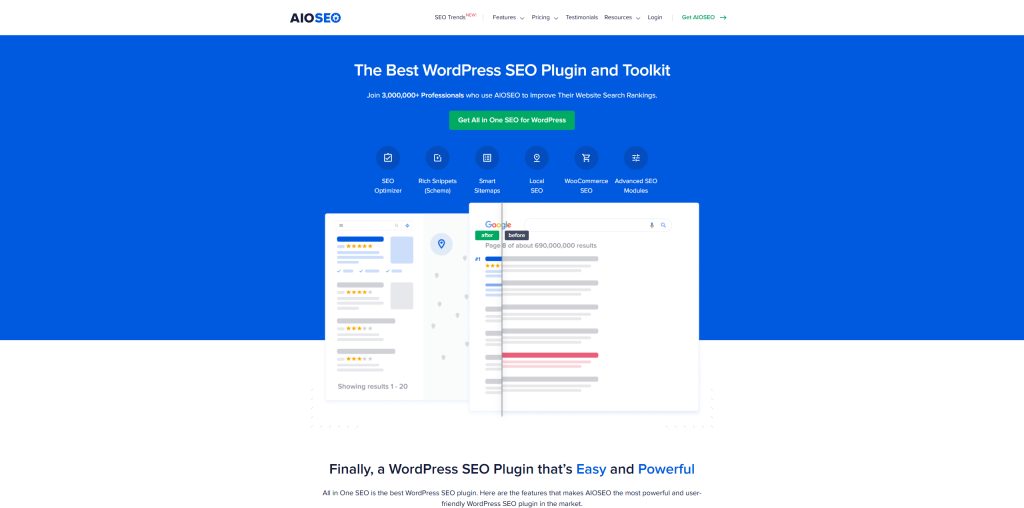
Switching to All in One SEO, or AIOSEO for short— this plugin is like a Swiss Army knife for your site’s optimization needs. It’s been around since 2007 but feels fresh in 2025 with its clean dashboard and beginner-friendly tweaks.
What sets it apart? TruSEO scoring gives real-time feedback on your content, much like Yoast, but with a focus on on-page elements like headings and images. It auto-generates meta tags, handles robots.txt files, and even has a link assistant to spot opportunities for internal linking. For e-commerce folks, its WooCommerce integration is top-notch, optimizing product pages without extra hassle.
Beginners appreciate the video tutorials baked right in— no need to hunt on YouTube. The free version is solid, but premium adds social media integration and priority support. One downside: It might require a bit more setup than most plugins in this category. But once you’re rolling, it’s smooth sailing.
I recall a friend who switched to AIOSEO after outgrowing a basic setup; her traffic doubled in months. And with 2025’s emphasis on user experience signals, its tools for improving site structure are golden.
3. SEOPress
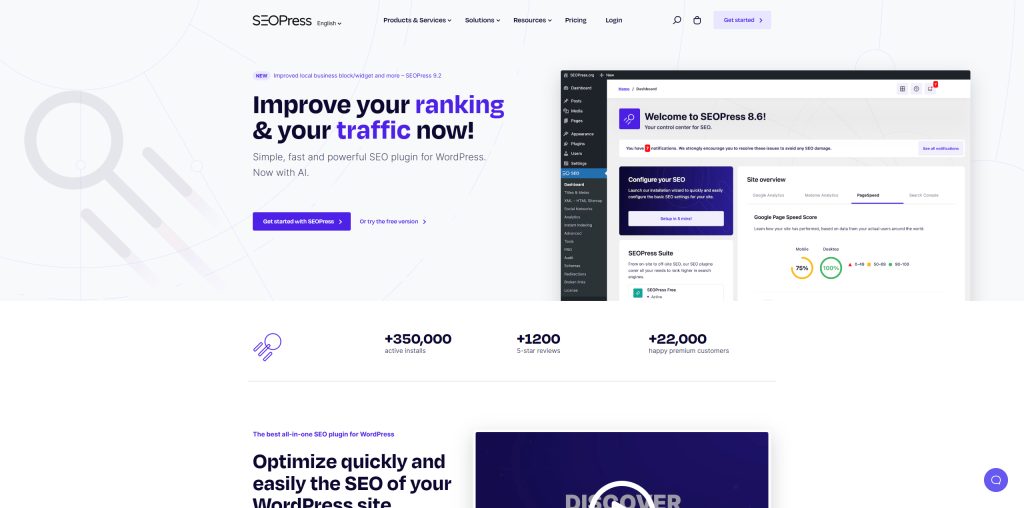
Don’t overlook SEOPress—it’s like that quiet cafe that serves the best espresso. French-made and freemium, it’s lightweight and won’t drag your site’s performance down, which is huge for beginners on shared hosting.
Key perks include unlimited keyword optimization in the pro version (free limits you to one), Google Analytics integration without extra plugins, and built-in breadcrumbs for better navigation. It handles Open Graph for social sharing, too—making your posts pop on Facebook or X (formerly Twitter).
For new users, the interface is intuitive, with no ads cluttering things up like some free plugins. Pro is affordable at about €49 a year, adding backlinks monitoring and 404 redirects. A potential hitch: Fewer community resources compared to giants like Yoast. But if you value simplicity and speed, it’s worth a shot.
Here’s the thing— in a world where sites load in seconds or lose visitors, SEOPress’s efficiency shines.
4. Squirrly SEO
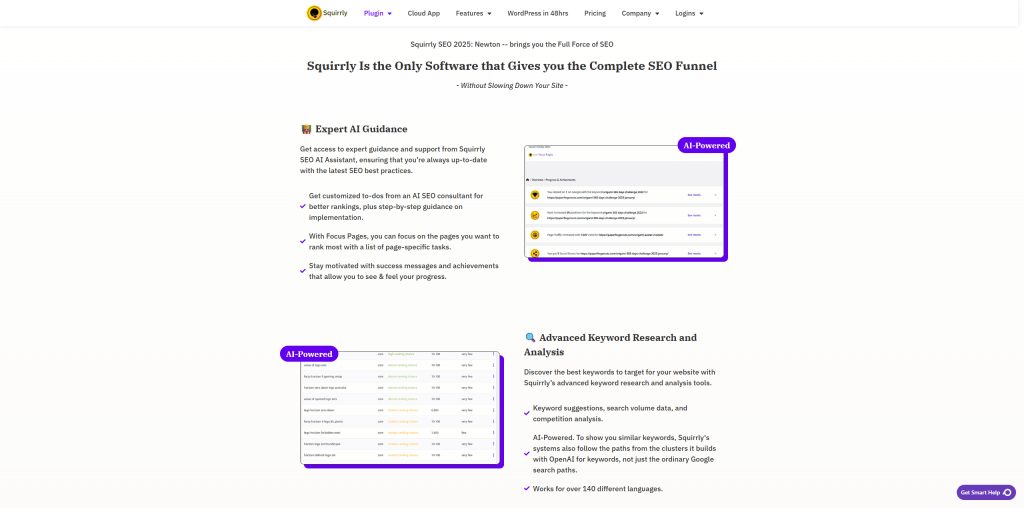
If you’re more of a writer than a techie, Squirrly SEO might feel like a personal assistant. It uses AI to suggest keywords in real-time as you type, pulling from what’s trending in 2025.
For beginners, the Live Assistant is a game-changer— it optimizes your post on the fly, checking focus pages and even generating meta descriptions. It integrates with stock photo libraries, too, for quick visuals. Free version limits some features, but pro unlocks unlimited optimizations and portfolio tools.
One fun digression: Ever get stuck on writer’s block? Squirrly’s keyword research pulls from real searches, sparking ideas. It’s not as comprehensive as Yoast SEO for technical stuff, but for content-focused sites, it’s spot on. With AI trends booming this year, it’s future-proof.
5. The SEO Framework
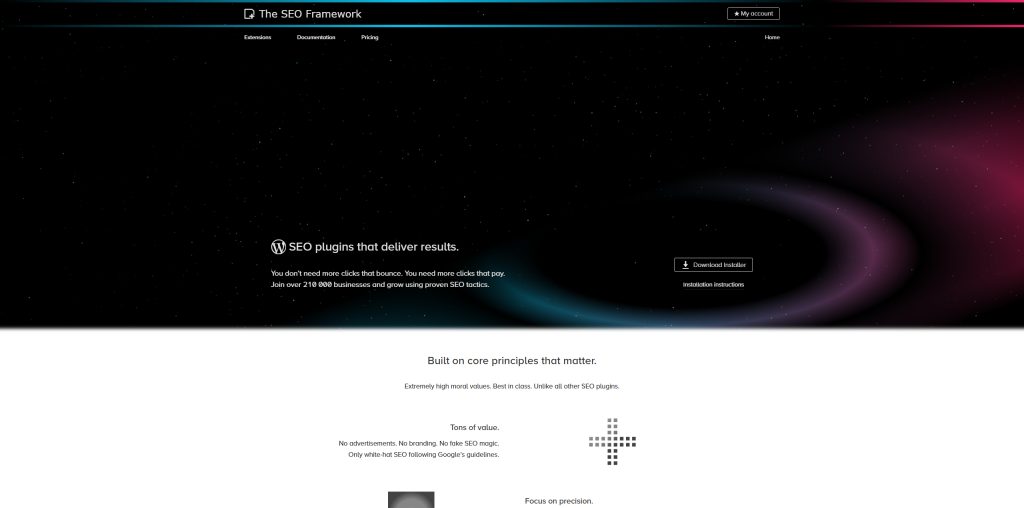
Quick shoutout to The SEO Framework— if you hate bloat, this is your jam. It’s free, open-source, and focuses on automation without overwhelming prompts.
It auto-optimizes titles, descriptions, and schemas, with color-coded hints for improvements. Beginners might miss the hand-holding of Yoast, but it’s lightning-fast and privacy-focused—no data tracking.
In 2025, its emphasis on clean code aligns with Google’s push for efficient sites.
What’s your pick?
So, how do you choose? Start with your needs. Blogging? Go Yoast or Squirrly. E-commerce? SEOPress or AIOSEO. Test free versions—most let you switch without data loss.
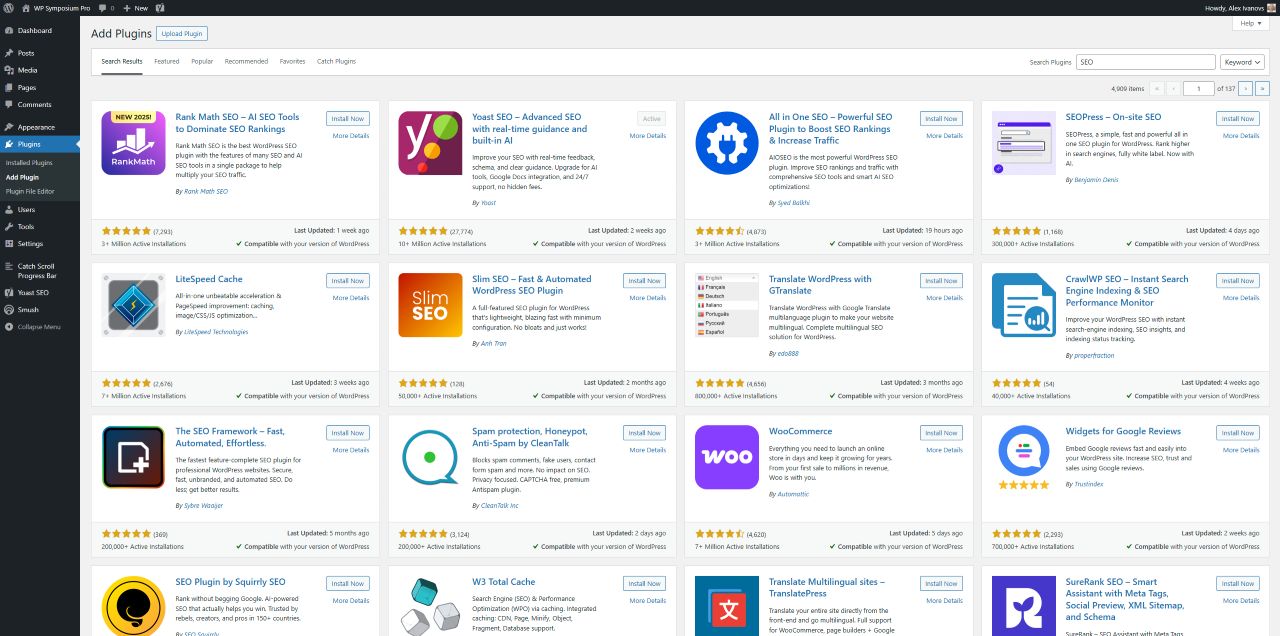
Installation’s easy: Head to your WordPress dashboard, plugins section, search, and activate. Then, follow the setup wizard. Pro tip: Back up your site first with something like UpdraftPlus.
Keep plugins updated; 2025’s security threats are no joke. And monitor with Google Search Console—it’s free and integrates with all these.
Wrapping it up
There you have it—the top WordPress SEO plugins for 2025 that’ll get your site noticed without the headache. Whether you pick Yoast for its guidance or AISEO for its power, the key is starting small and learning as you go. SEO isn’t a one-and-done; it’s ongoing, like tending a garden. Give one a try today— who knows, your next post could be the one that goes viral.